Table of Contents
- Online Notepad vs WordPad: Which Tool is Best for Your Needs?
- What is an Online Notepad?
- Key Features of Online Notepads
- What is WordPad?
- Key Features of WordPad:
- Online Notepad vs. WordPad: Feature Comparison
- 1. Accessibility
- 2. Ease of Use
- 3. Text Formatting
- 4. Saving and Sharing
- 5. Online vs. offline use
- Which Tool Do You Want to Choose?
- Use an online notepad if you want:
- Conclusion
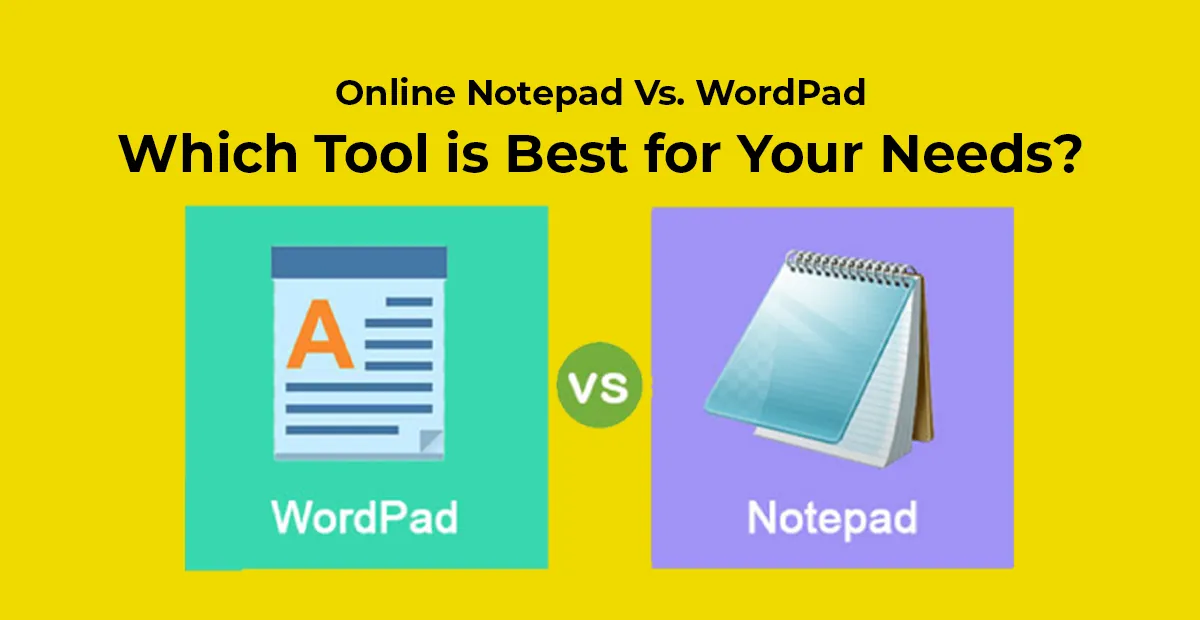
Online Notepad vs WordPad: Which Tool is Best for Your Needs?
No one develops into a good performer without the appropriate tools. Quality results emanate from quality tools. In determining which of these is appropriate for you, I think one has to look at both the online notepad and WordPad, as they are highly popular tools aimed at simplifying writing, editing, and saving notes. But perhaps some may be more appropriate than others, depending on the user’s needs. Whether you just need a simple notepad for jotting down quick notes or something much more sophisticated along the lines of formatting options for your documents, knowing the crucial differences between online notepad vs. Wordpad is sure to assist you in making a decision. Here in this blog, we compare these two tools and throw some light on the unique features of each to help you make the best choice for your specific needs.
What is an Online Notepad?
An online notepad is an online editor with a pure text application that allows the creation of a note and save it directly in the browser without downloading any software. It is great for people who need a simple, easily accessible tool to rapidly brainstorm, get ideas, and make a quick list.
Key Features of Online Notepads
Web-based accessible anywhere with internet access No installation. Open the website and start writing. Auto-saving and minimalist design for writing without distraction. Free to use with features such as a dark mode, text formatting, and the ability to share Good for jotting down quick notes or lists or just plain text documents. Popular platforms like the online notepad feature will give you a pretty clean interface for a place to write without too much fuss over complex tools and features.
What is WordPad?
WordPad is a text editing application included as part of the Windows operating system. It is akin to a cross between a simple text editor, such as Notepad, and a full-fledged word processor, like Microsoft Word. This gives users a tad more control over the formatting than basic text editors.
Key Features of WordPad:
- Provides text formatting options, including bold, italics, fonts, and alignment of the text.
- Saves in formats beyond.rtf and.txt, which now include.docx.
- Offline access—that is, you do not need to have an internet connection to access it.
- Fundamental editing functionality that is perfect for writing larger documents, reports, or letters
- As a standard pre-installed program in Windows, you do not need to download anything separately. WordPad is the sweet spot for you if you do not need a word processor’s advanced functionality but you need something more than the standard text editor.
Online Notepad vs. WordPad: Feature Comparison
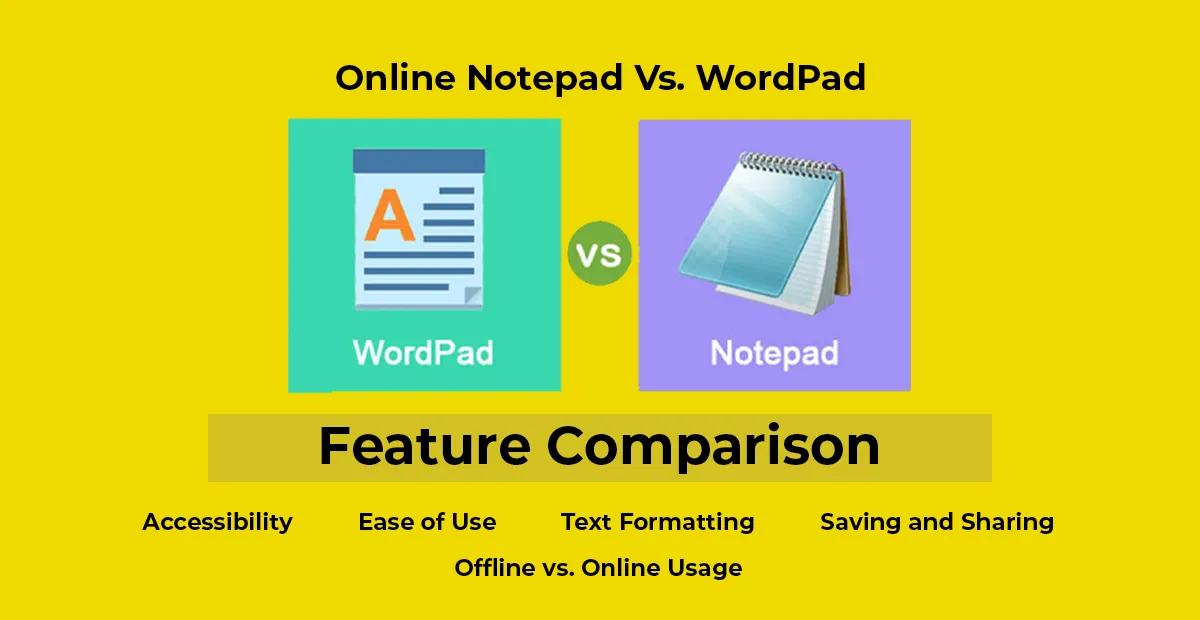 Now that we have a sense of what both tools look and do, let’s dive deeper to see the point that tells us which tool is an online notepad and which is WordPad. Each has its purpose, though one is much better suited for a particular need.
Now that we have a sense of what both tools look and do, let’s dive deeper to see the point that tells us which tool is an online notepad and which is WordPad. Each has its purpose, though one is much better suited for a particular need.
1. Accessibility
Online Notepad: Because it is web-based, you can run it on any machine that has access to the internet. Cross-device functionality makes online notepads excellent for people who work on multiple devices—laptops, tablets, and smartphones. WordPad: WordPad is a desktop application. Only runs on your Windows desktop or laptop. Good if you need to be offline, but they don’t have the mobility and flexibility as an online notepad. Winner: Online Notepad (for those who value accessibility from multiple devices).
2. Ease of Use
Online Notepad: The online notepads are so basic in design, with a clutter-free interface, that many do not find unnecessary buttons cluttering the window. Users can start typing immediately. It’s ideal for users who want a no-frills and straightforward writing experience. WordPad: While WordPad is also pretty straightforward, its interface offers more formatting options, which can be intimidating if all you want to do is simply jot down a few notes. Still, it represents a nice compromise for users who need some level of text formatting without the overhead of a full-fledged word processor. Victor: Online Notepad (for simplicity) and WordPad (for users who need basic formatting).
3. Text Formatting
Online Notepad: There are very few text styling options with most online notepads: bold, italics, bulleted lists. Overall, though, you’re writing to be distraction-free, not stylishly different. WordPad: WordPad has more advanced text formatting features than a notepad accessed through a web page, for example, changing fonts, aligning paragraphs, altering font size, and applying colours. In other words, WordPad is suitable for writing longer, formatted documents like reports or letters. Winner: WordPad (for users requiring more advanced text formatting features).
4. Saving and Sharing
Most online notepads will automatically save your work in real-time. And most will allow you to download or export your notes in one of several formats. And, of course, you can even share your notes through a direct link or email—this adds an extra layer of convenience for collaboration. WordPad: WordPad allows you to save your document in numerous file formats, such as.txt ,.rtf, and.docx; however, it has no integrated sharing capabilities; you would have to email or use another mechanism to send the saved file. Winner: Web-based Notepad, since saving and automatic sharing are also much easier.
5. Online vs. offline use
Online Notebooks: Because online notebooks depend on a web-based function, you would need an internet connection to access and use them. This could be a weakness if you work in areas with poor connectivity. WordPad: WordPad is a local application that carries out all operations offline, making it ideal for people who may not necessarily have constant internet access but might need to edit or develop a document. Winner: WordPad (for offline access).
Which Tool Do You Want to Choose?
In short, choose between an online notepad and a wordpad based on your preference. Here is a quick summary to guide you on what you will need:
Use an online notepad if you want:
- You want to jot down fast, simple notes across multiple devices.
- You desire mobility and be able to access your notes from any internet-connected device.
- You’re working on a short assignment, or a list of things to do today, or brainstorming over thoughts that will help you accomplish something.
- You prefer the ease of having your work saved automatically and being able to share it conveniently and quickly.
Conclusion
Both the online notepads and WordPads have very strong points—they all come down to meeting your individual needs. You would prefer an online notepad, so it offers you accessibility, convenience, and saving in real-time; therefore, it is ideal for a person who wants an easy cross-device note-taking experience. Users, on the other hand, who prefer more text formatting and work offline are better off using WordPad. If you need a multipurpose tool that is easy to use and accessible anywhere, you may want to use an online notepad such as the online notepad. A casual user of a word-processing tool on a Windows device will find WordPad useful. Regardless of the tool you prefer, both will save you time and help you stay organized. Try them out and find the one that suits your workflow best!
